Fira Code Google API Demo
Google introduces variable fonts to their apis!
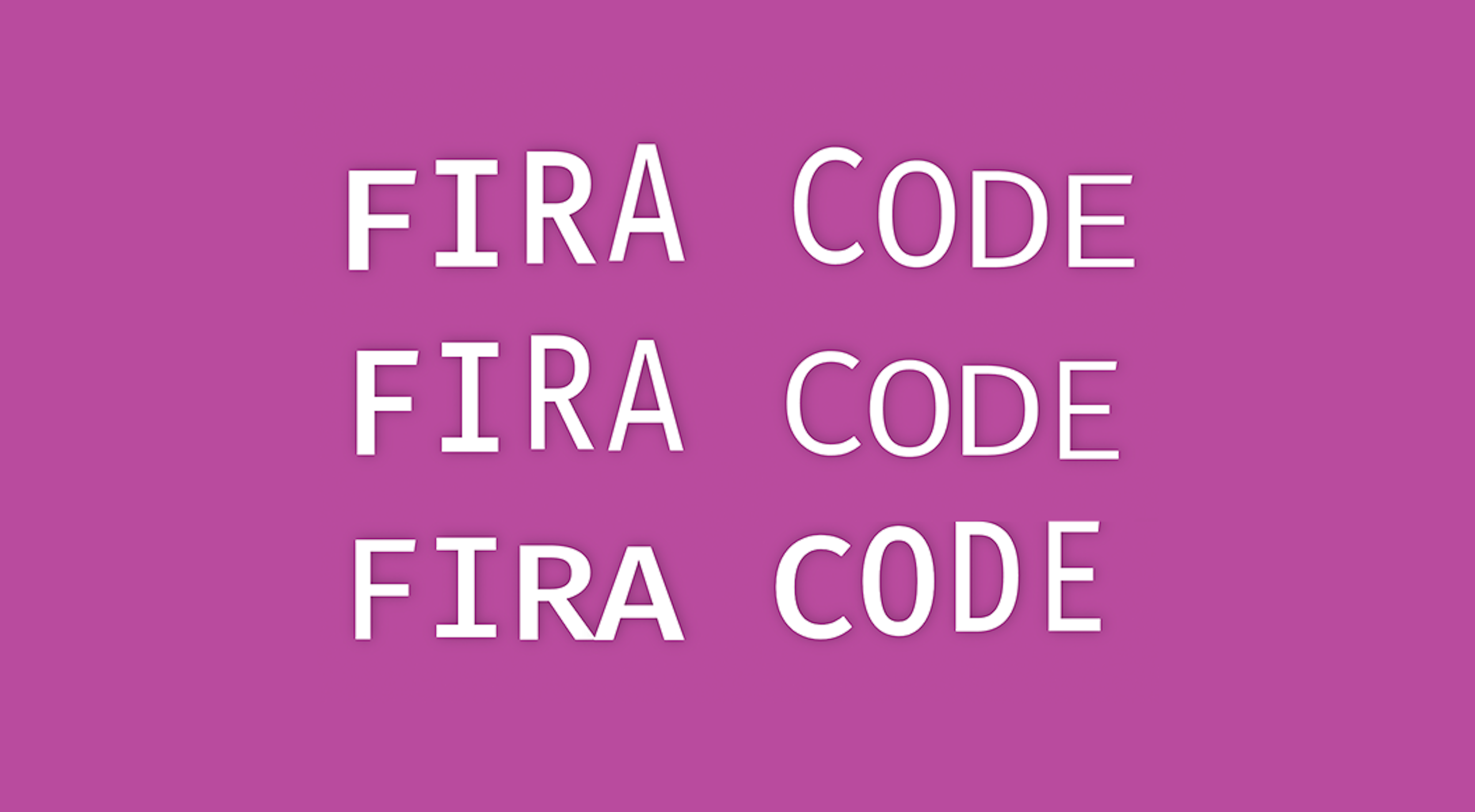
Fira Code by The Mozilla Foundation is Open source
Code by Mandy Michael available on Codepen
The Google Fonts website is a great resource and with the ever increasing interest in variable fonts the question often comes up, will Google Fonts have variable fonts, and if so how will we use them?
Well, the good news is, yes, Google Fonts will have variable fonts, and more importantly, they have released an updated version of their API that will enable you to use variable fonts to their full potential.
Google made the announcement of the new API at ATypI Tokyo (2019) and released a Codepen Demo with some examples of the currently available variable fonts. I'll do a super quick run down, but Jason Pamental has written a great post that goes into some more depth that you can check out on medium if you like: Variable fonts & the new Google Fonts API
Having a look at the Codepen the V2 API it's pretty straightforward to use and doesn't deviate too much from the current implementation of the Google Fonts API.
You can use the api with import in your css or with the external resource link element in your html. I usually use link myself so I was pleased both of those options remained.
<link href="https://fonts.googleapis.com/css2?family=Fira%20Code:wght@300..700&display=swap" rel="stylesheet" />
@import url('https://fonts.googleapis.com/css2?family=Fira%20Code:wght@300..700&display=swap');
As far as changes go to how we reference the fonts themselves, there are a couple of differences. The way we specify the font family is still the same, but the way we request the weight, or other axis is a little different.
Previously we would have done something like the example below, where the font weights or values were separated by commas.
https://fonts.googleapis.com/css?family=Fira+Code:400,700&display=swap
In the new api we have to specify the axis e.g. wght and the value, where multiple values are separated by a semi-colon. This is how we would use the API for your standard, non-variable, fonts.
css2?family=Fira%20Code:wght@300;700
If you want make use of the full range of weights available in a variable font you can request them a little differently, they are known in the api as Axis value groups (or tuples), they cannot overlap or touch and they must be sorted in numerical order.
css2?family=Fira%20Code:wght@300...700
When it comes to using the font in your actual css, from here everything works exactly the same, we can set the font-family on our selector and choose a weight between the range we requested from the Google API.
h1 { font-family: 'Fira Code'; font-weight: 278; }
You can see the full implementation in the Codepen example.
