Honk Variable Font
A fun, bold Variable Color font with a 8 built in colour palettes, its variable axes provide so many options for text effects it's practically endless.

Honk by Ek Type is available for free under Open Type Font License
I'm not sure how long it's been on Google Fonts, but I noticed Honk while I was looking for a font to use for a new demo and thought it was super cool and fun! So naturally I immediately stopped everything I was doing and went to have a play and make some demos. Please keep in mind that COLR fonts are not currently supported in all browsers so you might find not all demos work correctly, particularly in Safari.

Honk, by Ek Type is a fun, bold Variable Color font with a 8 built in colour palettes, which include two colours for the shadow! I used wakamaifondue.com to figure out what palettes were available as I couldn't find the information anywhere else. You can do this by downloading the font off Google Fonts and then uploading to the wakamaifondue website. It's a great tool, highly recommend, i've added a screenshot below for reference.
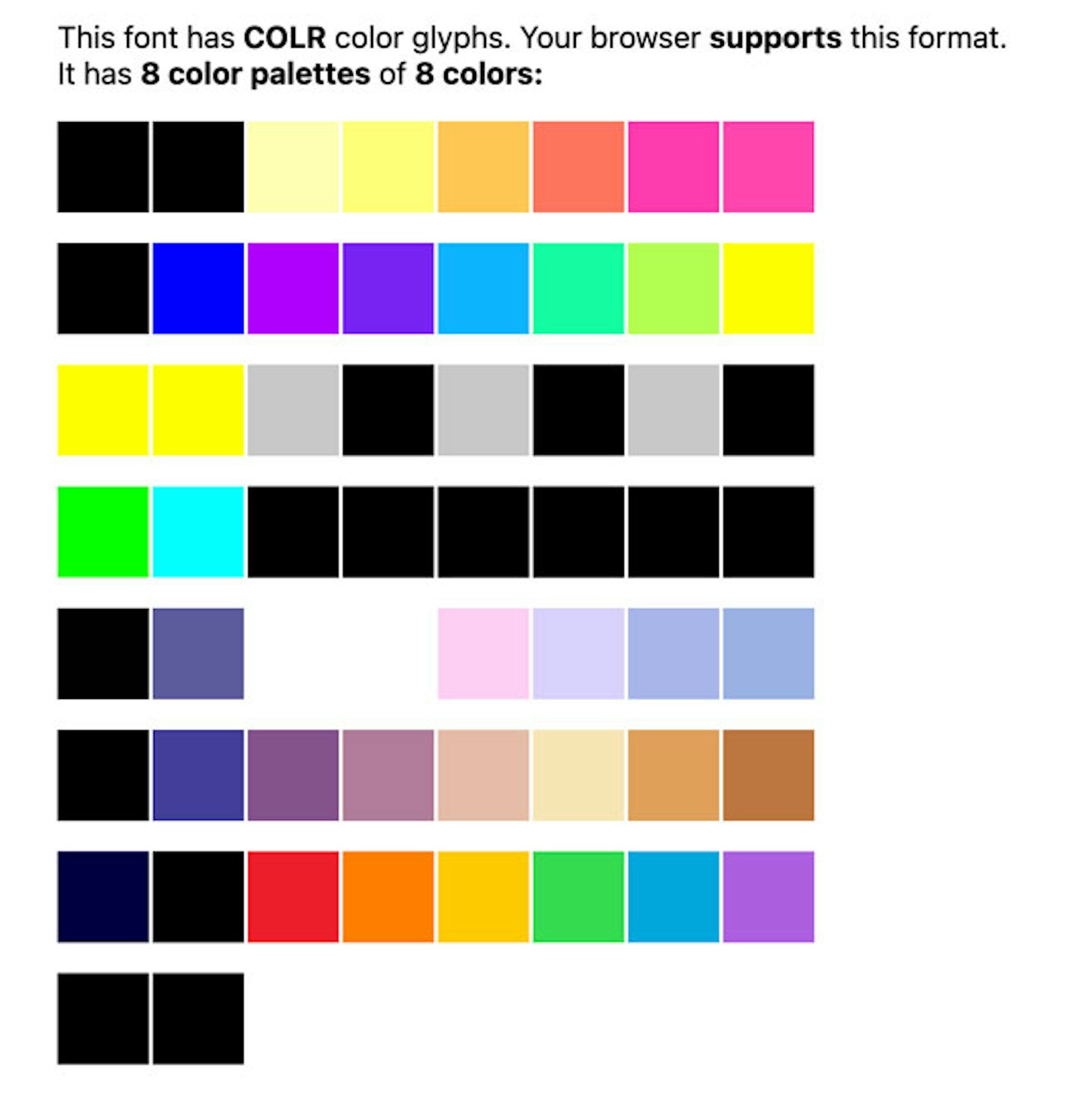
What makes this font amazing is that off the bat it looks loud and bright and in it's base state it's a great font for creating text effects, especially given the shadow and colours are built in. BUT, it takes it a step further by adding a variable axis for morphing the font further. It switches between super ornate, subtle, simple, round, sharp. This font does everything. It's super cool and really fun to play with, a great option if you want something loud and exciting.
There are heaps of different styles you can make with this font simply by adjusting the axis and the colors, a favourite of mine is the "Batman" Text, made very easily by changing the colours to yellow and adjusting the shadow and morph axis.
I love this effect because it requires nothing but the font and some minor modifications using the font-variation-settings property, you don't need text-shadows, drop shadows, clipping or anything fancy, just the font and it's base settings.
Though color fonts don't currently work well with some of the more traditional text effect techniques you can use layers and blend modes to add in some more effects.
There are many things you can do with this font, the variety of shadows and shapes open up a lot of opportunities for experimentation, these are just some of the possibilities. It's definitely worth having a play to see what you can come up with.
It's been a while since I've seen a variable font with so many options to play with, that this is a color font makes it even better. It's such a great font, and it's absolutely fantastic that we can use it for free on Google Fonts!
This next one might be a bit of an assault on the eyes but still, it was fun.
