Weird variable fonts
Weird variable fonts are perfect for creating text effects and interesting typography, useful for creating an impact or just for some fun this list are some of the most versatile (and my favourites).

Decovar by David Berlow is Open Source
If you are familiar with any of my work you'll know that my favourite past time is creating text effects. Though they don't all feature variable fonts I definitely started using them more often, especially if I wanted to do any animations or layering.
It's pretty hard to choose my favourites because it's really going to depend on what kind of effect you are after, so this list is definitely not exhaustive. However, when I come up with an idea these are usually my "go tos". If they don't work for me I will either make my own, or go and do some searching.
Decovar,
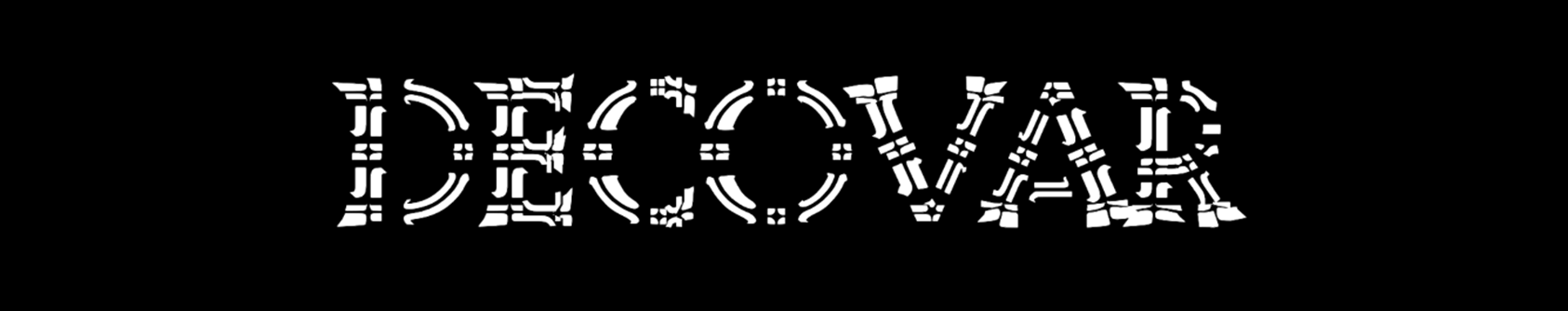
This font features a lot on my lists because of it's sheer number of axis. With it's many, often strange axis it really is a good font to try if you want to create an effect. I find that it takes some tweaking of the axis or just a bit of playing around to get it how I want. You can do this a few ways, I have a basic Codepen set up with this font that I just mess around with the axis until it looks how I want. Alternatively you can chuck it in your site and use the Firefox dev tools to do the same thing.
Get Decover - Open Source
Kicker Variable,

Kicker variable offers three axis and it is designed to be layered. When it comes to creating text effects layers matter so having 1 font which does 3 different layers is extremely useful. This saves on file size and performance so that makes it a big win.
With Kicker you can mix and match the thicknesses to create and outline or inline and just stack to your hearts content. It's a great font if you are going for those layered lined stacked effects.
Buy Kicker - Commercial/Paid
Rotor,

Rotor is monospaced monolinear typeface, it can be rotated to read from both directions. This font is particularly good for animation text effects, for example, revealing text. Additionally it's great for layering for creating 3D like shadows by stacking the characters on top of each other at different rotations.
So whether you want to create a more traditional 3D look, or you want to do something a bit different Rotor gives you a bunch of good options to play with.
You can even make mirrored text.
Buy Rotor - Commercial/Paid
OC Format Shards

OC Format Shards makes the list maybe for obvious reasons. Maybe text effects require a shatter or a fragment, and while you can create these kinds of effects with layering having it built in to the font makes it a lot easier to work with and creates more realistic shattering effects.
It's a great base font for creating cool shatter effects.
Buy OC Format Shards - Commercial/Paid
